Top 3 best minecraft shaders for android
ALL credits:mcpedl
1.SEUS PE Shader
This is to date the most realistic shaders pack for Minecraft PE. The light of the sun and moon shimmers beautifully when reflected on the water. Shadows have been massively improved and so have the sky and the Nether. The hype for this is real and you should definitely give it a try if you want to experience a more realistic version of Minecraft. Creator: Gabriel Paixão, Twitter Account Updated: 7 April, 2017 (added version for MCPE 1.1.01)







INSTALLATION
- Shaders Low .McPack (recommended for low-end devices with less resources)
- Shaders Medium .McPack
- Shaders Ultra .McPack (high-end devices, more resources)
- Shaders Test (MCPE 1.1.0.1 only) (Doesn't work? Try this: Shaders Test (MCPE 1.1.0.1 only)
2.Zebra Shaders PE v2.0.21
Zebra Shaders is a realistic shaders pack that is made to be able to run on mobile low devices, with beautiful coloring and comfortable in sight. zebra shaders are very suitable for you to use when playing survival or creative.
Note:
This Is Shaders Only Support For Minecraft Mobile v1.14+
Screenshots :


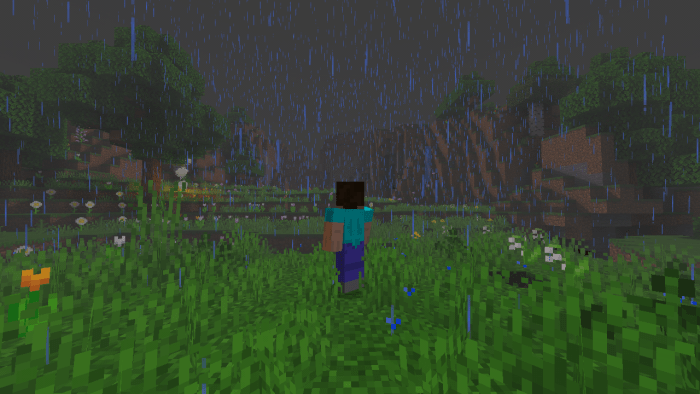

Videos :
Features :
- Colorful Tonemapping
- Foggy Rain
- Beautiful Night Sky & Star
- Clean Water
- Leaves move
- Sun and moon
Supported Platforms :
- Android
- iOS (I Don’t know it’s work or not i don’t have iOS)
Tested On :
- Sony Xperia Z5 Compact
- Samsung Galaxy A10
installation
3.EVO Shader Mod V1.2.1
EVO Shader will bring your MCPE to "realistic looking" with realistic lighting, it's had many improvements in graphic, also have directional lighting from sun,semi-3D Cloud without lag and many more,
I hope you all enjoyed it :)
BUG List :
1.There's compability issue on PowerVR G6200
2.Fix Adreno 5XX crash on game
3.Leaves is a big issue for performance
4.Rail 50% transparent for unknown reason
BUG FIX :
1. Fix flickering graphic for ios device
2. Fix lighting on ios device (now ios have same lighting as an android)
3. Optimize leaves
4. Remove POS_FIX option (because it's useless)
5. Fix transparent cloud on other device
Additional Setting (Locate inside /games/resource_packs/myshader/shaders/glsl/settings.h) :
#define WAVY 1 //set this to 1 for enable wavy shader, and 0 for disable
Some Advice :
1.Please turn MCPE brightness to "0" to make sure there's no lighting issue in-game
2.Adjust your phone brightness to good bright for good gameplay
Useful information :
1.Please wait for shader to load on your mcpe at least 1 minute from loading screen
(if not load that's mean shader is not support on your device)
please contact me about that.
2.Please read "EVO Lisence.txt" inside the shader if you want do something with shader "copy/paste or etc"
3.If shader transparent means it's not support for your device or maybe it's have bug
ScreenShot :





System Requirements :
Select version for changelog:
ChangelogView more
installation




1 Comments
Ôp
ReplyDelete